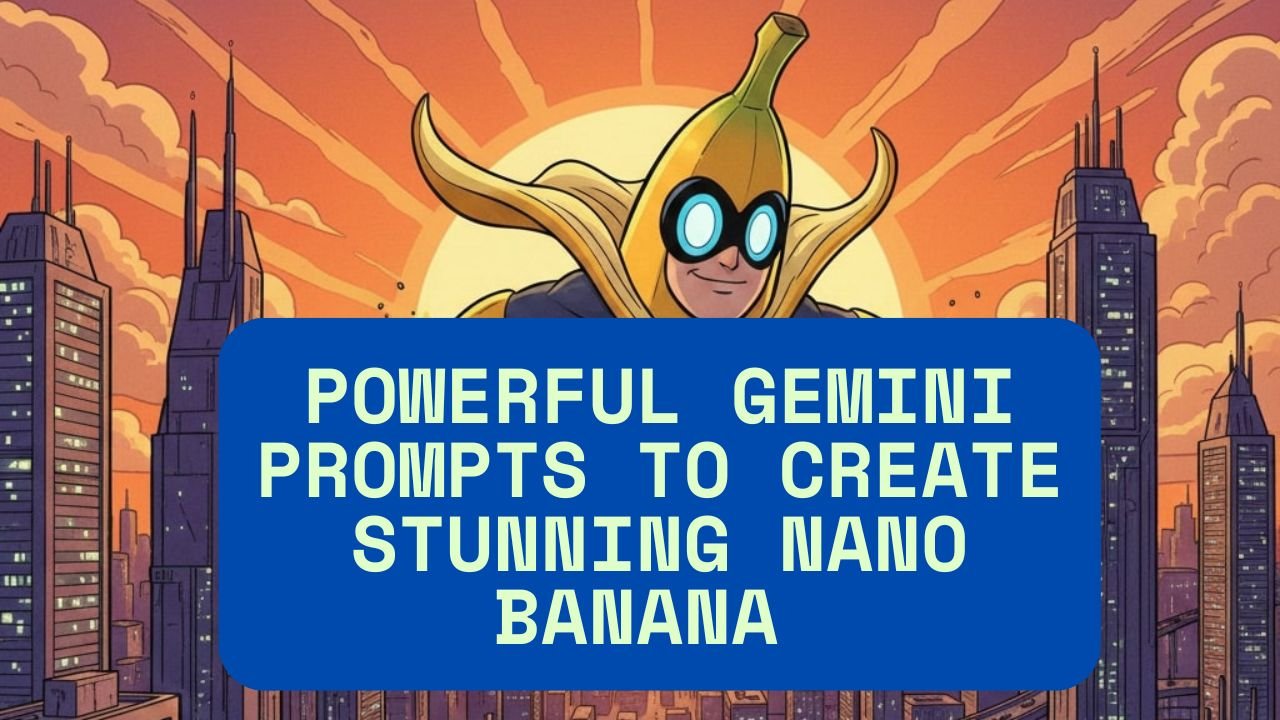Image Resizer
Drag & drop images here (JPG, PNG, SVG, GIF)
or
About Image Resizing
- Fast & Easy: Resize images in seconds without losing quality.
- Multiple Formats: Works with JPG, PNG, SVG, and GIF.
- Custom Dimensions: Set exact width and height in pixels.
- Aspect Ratio Lock: Prevent image distortion.
- Privacy First: Processing happens in your browser—no uploads.
Quickly resize JPG, PNG, SVG, or GIF images by setting custom dimensions in pixels. Optimize images for websites, social media, or email attachments without losing quality.
✅ Key Features:
- Resize multiple image formats (JPG, PNG, SVG, GIF)
- Set exact width & height in pixels
- Maintain aspect ratio (prevents distortion)
- Adjust compression quality (for JPG/PNG)
- Instant preview before downloading
- No uploads—100% browser-based processing
About This Tool
Why Resize Images?
Resizing images is essential for:
✔ Faster websites – Smaller images load quicker
✔ Social media compliance – Meet platform size requirements
✔ Email optimization – Avoid large file rejections
✔ Storage savings – Reduce file sizes without losing quality
How It Works
- Upload – Drag & drop or select an image
- Set Dimensions – Enter width/height (auto-adjusts if aspect ratio is locked)
- Resize – Click the button to process
- Download – Get your perfectly sized image
Privacy & Security
🔒 Your images stay private – All processing happens in your browser. No server uploads, no data stored.