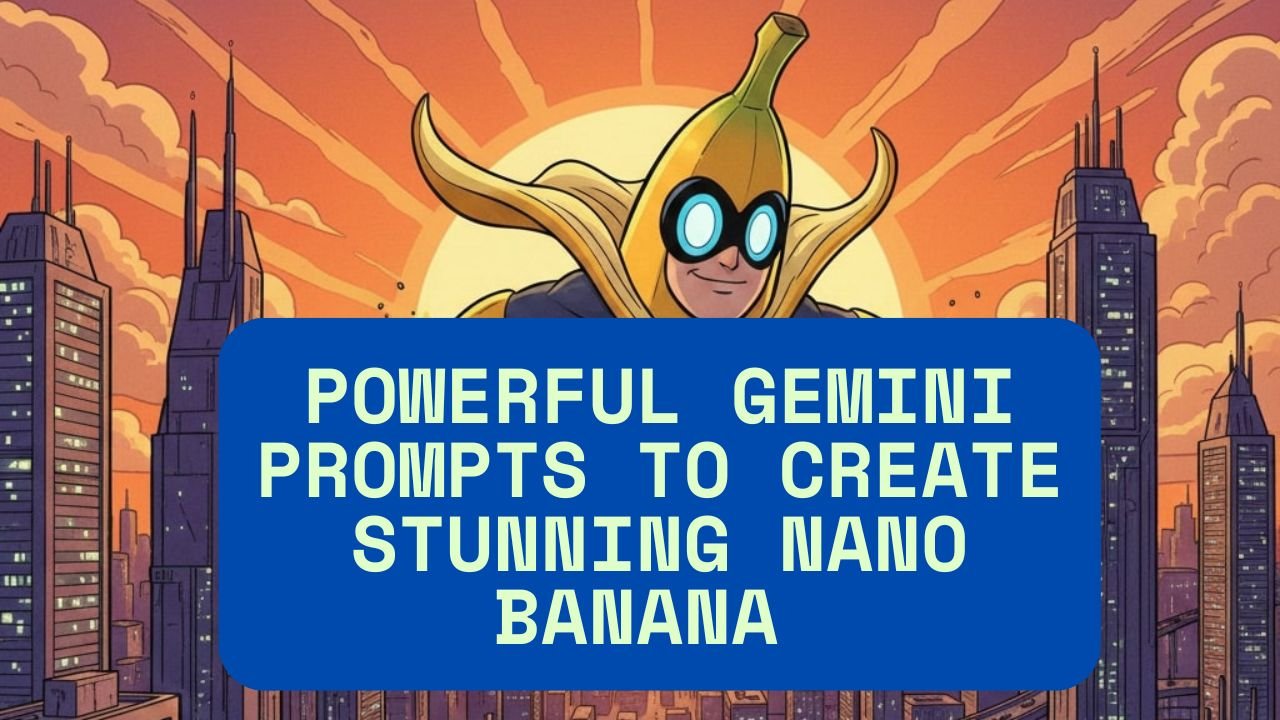PDF to JPEG Converter
Drag & drop your PDF file here
or
About PDF to JPEG Conversion
- Multi-page Support: Convert all pages or select specific pages
- Quality Control: Choose from different resolution options
- Format Options: Convert to JPEG or PNG format
- Fast Processing: Quick conversion with our optimized tool
- Limitations: Maximum file size: 20MB per PDF
The PDF to Image Converter is a powerful, user-friendly web tool that allows you to convert PDF documents into high-quality JPEG (or PNG) images quickly and efficiently. Whether you need to extract pages from a PDF as individual images or convert an entire document, this tool provides a seamless experience with customizable options for quality, page selection, and output format.
Key Features
1. Easy PDF Upload
- Drag & Drop – Simply drag and drop your PDF file into the upload zone.
- Browse Files – Alternatively, click the “Browse Files” button to select a PDF from your device.
2. Customizable Conversion Options
- Image Quality Control – Choose between High (300 DPI), Medium (150 DPI), or Low (72 DPI) resolution.
- Page Selection – Convert:
- All pages (entire document)
- First page only
- Custom page range (e.g.,
1-3,5,7-9)
- Output Format – Save images as JPEG (default) or PNG.
3. Preview & Download
- Thumbnail Previews – View converted images before downloading.
- Individual Downloads – Save single images as needed.
- Bulk Download – Download all converted images as a ZIP file for convenience.
4. Fast & Secure Processing
- No Server Uploads – All processing happens in your browser (no file uploads to external servers).
- Quick Conversion – Optimized for speed, even with multi-page PDFs.
Use Cases
✅ Extracting Images from PDFs – Convert scanned documents, presentations, or reports into shareable images.
✅ Creating Thumbnails – Generate preview images for PDF files.
✅ Editing PDF Content – Convert PDF pages to JPEG/PNG for easy editing in photo software.
✅ Archiving & Sharing – Save PDF pages as images for social media, emails, or websites.
Limitations
⚠ Maximum File Size: 20MB per PDF (for optimal performance).
⚠ Browser-Based: Requires a modern browser (Chrome, Firefox, Edge, or Safari).
How It Works
- Upload your PDF file via drag & drop or file selection.
- Adjust settings (quality, pages, format).
- Click “Convert to JPEG” – the tool processes your file instantly.
- Preview & Download – Save individual images or get a ZIP file.
Why Use This Tool?
✔ Free & No Registration – No sign-ups or hidden fees.
✔ Privacy-Focused – Your files never leave your browser.
✔ User-Friendly – Simple interface with intuitive controls.
✔ High-Quality Output – Preserves clarity and detail in converted images.
Try It Now!
🔹 Note: For best results, use high-quality PDFs with clear text/graphics.
🔹 Supported Browsers: Chrome, Firefox, Edge, Safari (latest versions).