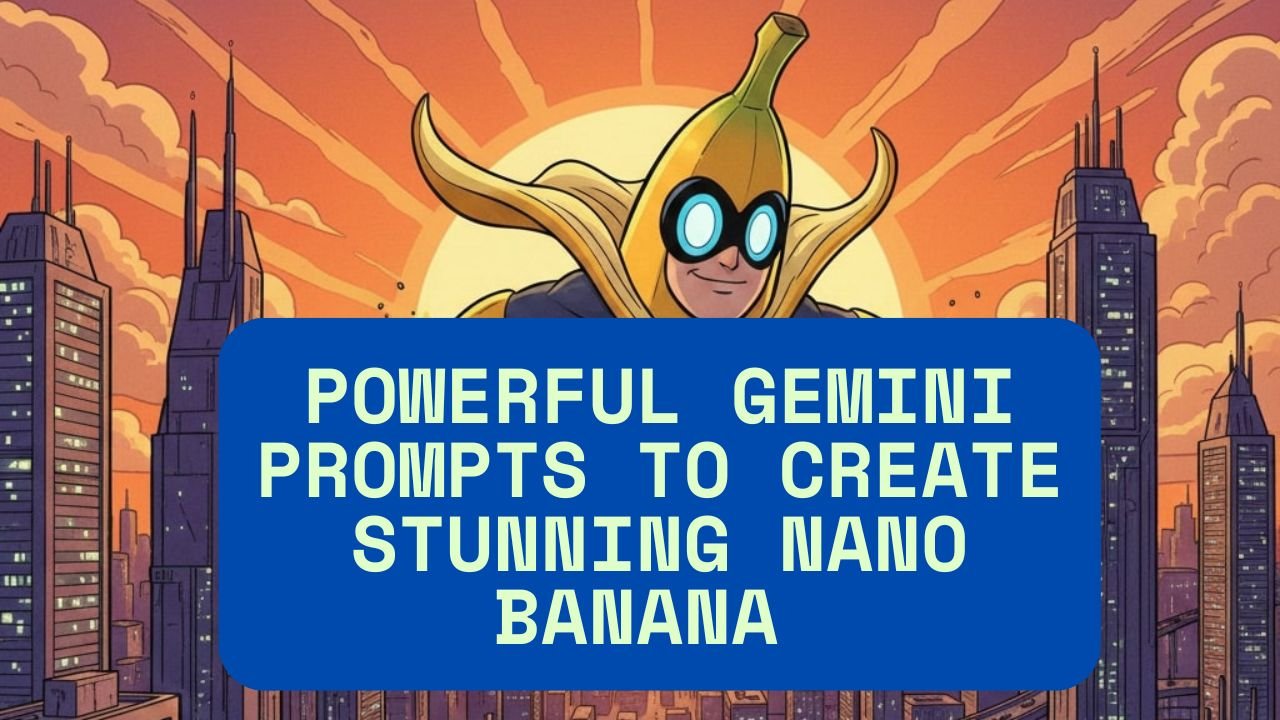Easily convert JPG images to PNG format in seconds—no software installation required!
JPEG to PNG Converter
Drag & drop JPEG images here
or
About JPEG to PNG Conversion
- Lossless Conversion: PNG is a lossless format that preserves quality
- Transparency Support: PNG supports transparent backgrounds
- No Quality Loss: Converting from JPEG to PNG doesn’t reduce quality
- File Size: PNG files are typically larger than JPEGs
- Limitations: Maximum file size: 10MB per image
About JPEG to PNG Converter Online
Our JPG to PNG Converter allows you to transform JPEG/JPG images into high-quality PNG files for free, directly in your browser.
✅ No watermarks
✅ No file size limits (converts up to 10MB per image)
✅ No registration required
✅ 100% secure (no server upload—your files stay private)
Perfect for designers, bloggers, and anyone needing transparent backgrounds or lossless image quality!
📌 Key Features
1. Simple & Fast Conversion
- Drag & drop or upload JPG files
- Instant PNG conversion with no waiting
2. Customizable Output
✔ Adjust PNG quality (from 60% to 100%)
✔ Change background (transparent, white, black, or custom color)
3. Batch Conversion
- Convert multiple JPGs at once
- Download all as a ZIP file
4. No Data Stored
- All processing happens in your browser—we never save your images.
- Your files remain 100% private.
🛠 How to Use
- Upload – Drag & drop JPG files or click “Browse.”
- Customize – Set PNG quality & background options.
- Convert & Download – Get your PNG instantly!
❓ Why Convert JPG to PNG?
- PNG supports transparency (great for logos & graphics)
- No quality loss (unlike JPG compression)
- Better for web & print (sharp edges, no artifacts)
💻 Works on All Devices
- Desktop, tablet, or mobile
- Chrome, Firefox, Edge, Safari
Try it now—convert JPG to PNG for free!
📜 Example Use Cases
✔ Remove backgrounds for product images
✔ Convert screenshots for professional documents
✔ Prepare transparent logos for websites
✔ Improve image quality for printing
Privacy-First Tool – We never upload, store, or share your images. All conversions happen locally in your browser.