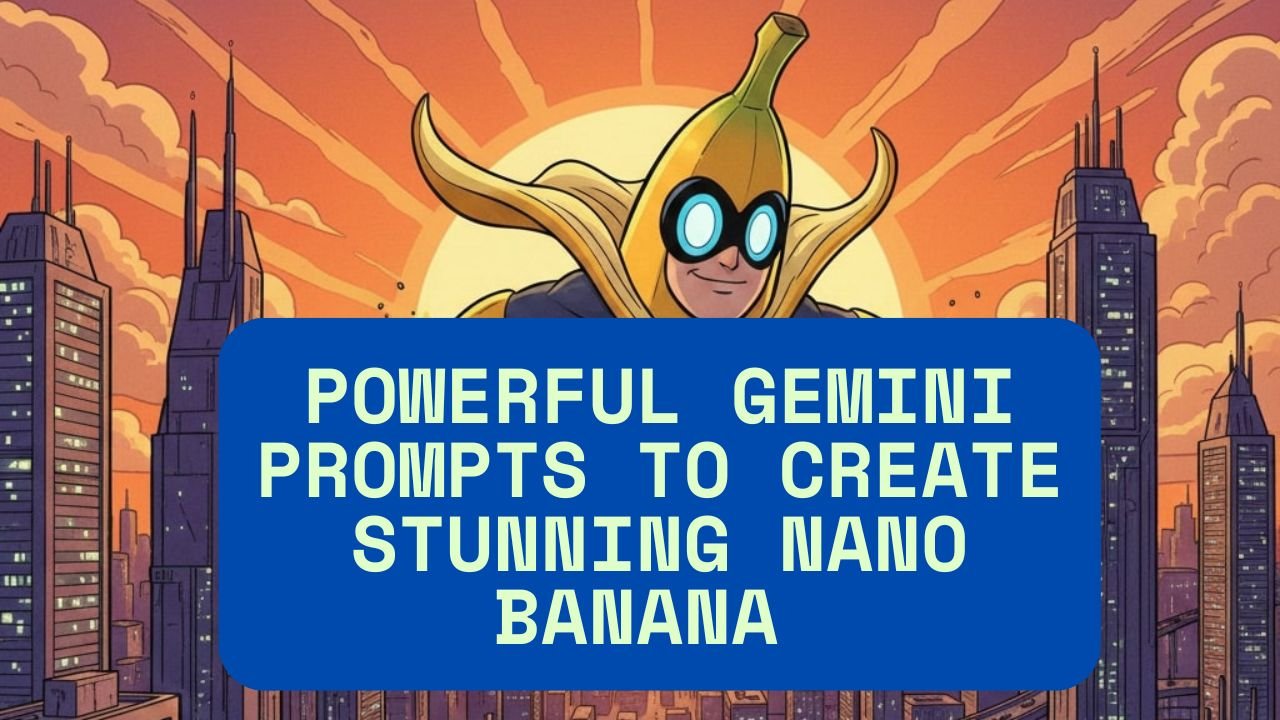Image Compressor
Drag & drop images here (JPG, PNG, SVG, GIF)
or
About Image Compression
- Smart Compression: Reduces file size without noticeable quality loss
- Batch Processing: Compress multiple images at once
- Format Support: Works with JPG, PNG, SVG, and GIF
- Size Control: Optional dimension limits for further optimization
- Privacy Guaranteed: All processing happens in your browser
Optimize your JPG, PNG, SVG, or GIF images by reducing file size without sacrificing visual quality. Perfect for web developers, photographers, and social media managers.
✅ Key Features:
- Smart Compression: Reduce file size while maintaining quality
- Batch Processing: Compress multiple images at once
- Flexible Settings: Adjust compression level and max dimensions
- Format Support: Works with JPG, PNG, SVG, and GIF
- Instant Preview: See file size savings before downloading
- Privacy Focused: 100% browser-based – no uploads required
About This Tool
Why Compress Images?
Image compression is essential for:
✔ Faster websites – Smaller images load quicker
✔ Reduced storage – Save space on devices and servers
✔ Better SEO – Page speed affects search rankings
✔ Email attachments – Stay within size limits
How It Works
- Upload – Drag & drop or select images
- Adjust Settings – Set compression level and optional max dimensions
- Compress – Click the button to optimize
- Download – Get your compressed images individually or as a ZIP
Technical Details
- Compression Algorithms:
- JPG: Quality-based compression
- PNG: Lossless optimization
- GIF/SVG: Size reduction without quality loss
- Max File Size: 10MB per image (browser limitations)
- Output Quality: Adjustable from 30% to 90%
Privacy Assurance
🔒 Your images never leave your computer – All processing happens in your browser using JavaScript. No server uploads, no data stored.